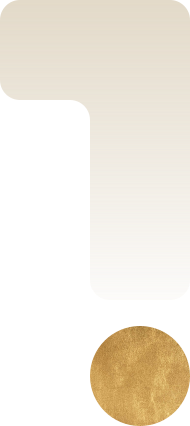
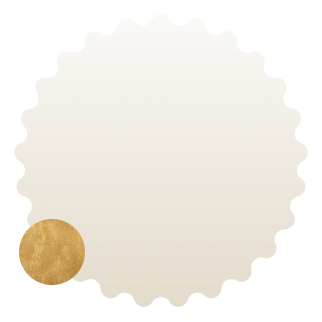
How to Redeem an EverythingCard You Have Received
Let’s start. How did you receive your EverythingCard?


Scratch the silver security patch to reveal your code. Enter this code to view the greeting and start choosing your gift cards.
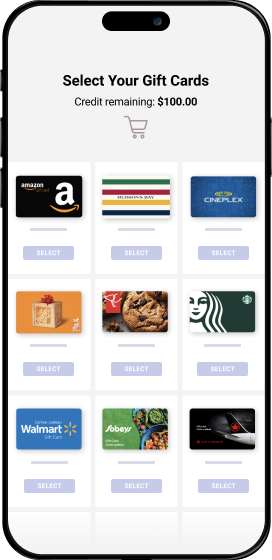
Here’s the best part:
Mix, match and choose your favourite gift cards.
Need more support?
Visit our customer service page.
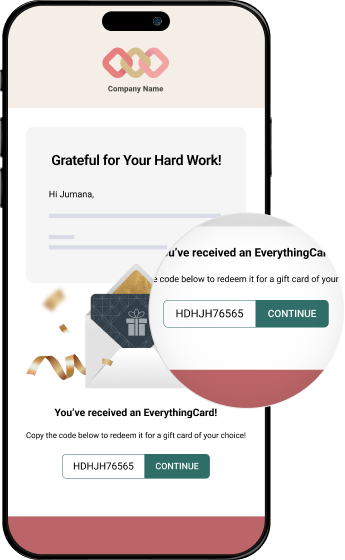
Open the email from hello@everythingcard.ca.
Copy the 10-digit code and click the “Continue” button in the email to visit your redemption page.

Click “Continue” to enter your code, and view your message.
Then click “Choose Gift Card”.

Here’s the best part:
Mix, match and choose your favourite gift cards.
Need more support?
Visit our customer service page.
Oops!

Proudly owned, made, and serviced in Canada, since 2008.
EverythingCard Recipient Experience
EverythingCard Recipient Experience
EverythingCard Recipient Experience
Check your inbox! Your EverythingCard demo invitation has been sent to the e-mail address you provided. It contains your unique code -- just like a real recipient!










